WordPress 5.0 is launching soon and set to take the WordPress community by a storm. The update includes changes that will be hard for users to get used to, particularly the new WordPress editor, known as Gutenberg, after another invention that revolutionized publishing — Johannes Gutenberg’s “movable type” printing press. They called it Gutenberg for a reason.
Note: The WordPress editor is the central workhub for content creation. It provides a basic, but effective, means of entering content into your pages in preparation for publishing or updating an already published page.
WordPress wants as much feedback and real-world testing as possible, so they’ve released the Gutenberg editor as a plugin for anyone to try. So far, it has received an average rating of 2.7/5 stars with 165 one star reviews.
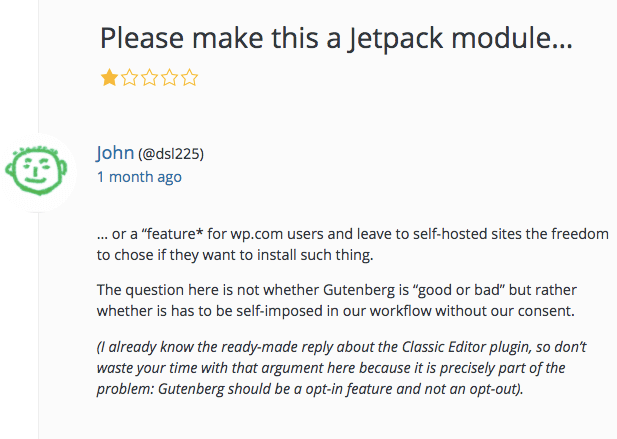
What happens if you agree with the critical user above, that Gutenberg poses too great a threat to your workflow than it’s worth? Read on for our recommendations.
Unfortunately, whether we like it or not, Gutenberg is coming. If, like us, you believe that the best way to prepare for change is to start before it happens, download the Gutenberg plugin for your site, and run through one of the three usability tests yourself.
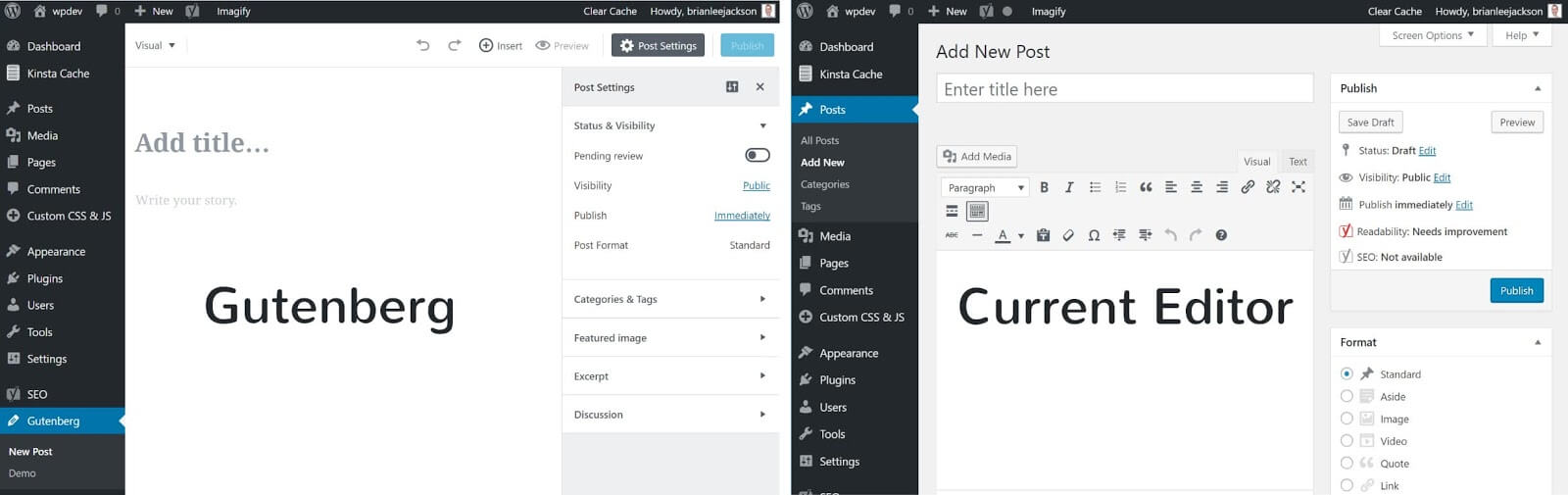
Comparing Gutenberg vs current editor, you will first notice a much cleaner, more uniform editing screen.
There is a striking visual difference between the current WordPress editor and the Gutenberg editor that will be hard to miss. The editing screen is much cleaner and more uniform, with most of the advanced features either hidden or unified within the builder, i.e. the customizer, widgets. The impetus for this shift is partly competition with Medium, which WordPress blogger Daniel Pataki describes as “beautiful; giv[ing] you plenty of breathing space to write your content.”
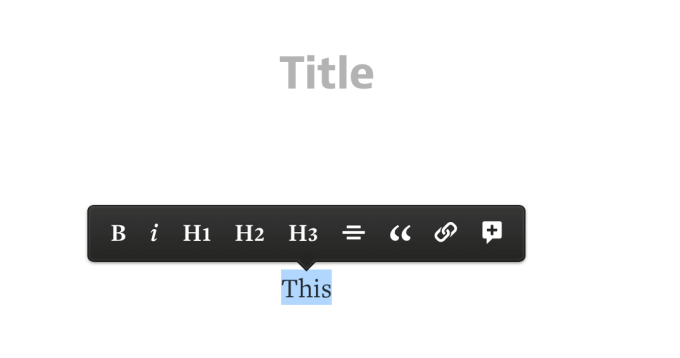
The Gutenberg editor bears a strong resemblance to Medium. Read more about Medium vs WordPress here.
However, WordPress’ stated mission behind the project is “to make building rich web content easier and more intuitive, democratizing publishing — and work — for everyone, regardless of technical ability.” The current WordPress editor hasn’t had many changes over the years, and requires a lot of us to utilize shortcodes and HTML to make things work. Many features of WordPress 5.0, including Gutenberg, are an attempt to make the platform more accessible to and user-friendly for the general user, such as a blogger or small business owner.
So, what’s the problem? Isn’t digital equity a good thing? The problem, in short, is that Gutenberg will make sites break. A large number of developers, freelancers and agencies don’t use page builder plugins, but rather a combination of custom fields and meta boxes, to give clients the ability to display their content in a controlled and prescribed style. With WordPress 5.0 installed, the next time they edit a post created in this way, things won’t look right. Additionally, certain plugins may break, such as those used to support custom post types, creating additional work for plugin designers, and/or rendering their work obsolete.
So, what to do? Before WordPress 5.0 lands, take the time to backup your website, by downloading all of the files to your local computer or Dropbox, and copy/pasting your web copy into a Word document. If you do so in HTML mode, it will be easier to maintain your custom formatting. As mentioned in the review above, one way to prevent your site from breaking is to enable the Classic Editor plugin now, and configure it to revert to the old editor. We understand your reluctance (trust us – we feel it) to upgrade to the newer version of a software when you are happy with the performance of the previous one. However, WordPress 5.0 will be bringing major security updates and bug fixes, so updating your website to 5.0 is not much of a choice but a necessity.
Wrote by Kayla Kennett – TES Team



